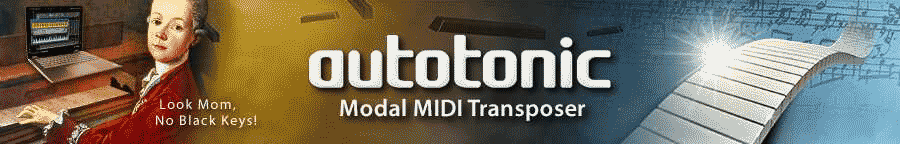Chord Memorizer/Stacking
AutoTonic's unique approach of interval stacking could be interpreted as a 'parallel triggering', which causes multiple notes to be played simultaneously when pressing only a single key.
This can be eg, especially useful to memorize and reproduce custom chord patterns.

The x/o-modifier can be found in the center of the application, right above the INPUT keyboard and by default, when no other stacking is set, the modifier will display a small, unnoticeable grey „x“ …

… but as soon as you click on it you are able to change the pattern by „x“ and/or „o“ keystrokes (of your computer keyboard). The glyphs will turn blue as soon as a stacking is active …

The system is based on a 'binary' logic, where each „x“ represents an active interval and each „o“ an inactive interval. Since it uses plain text glyphs for the declaration, you can even copy & paste all of the patterns and eg, save them in a notepad or simply rename your MIDI regions according to the setting etc,
Here are a few examples, based on a heptatonic scale (you can also copy & paste the x/o-patterns right from here into AutoTonic) ...
xoxox = triad chord root position

xoxoox = triad chord 1st inversion

xooxox = triad chord 2nd inversion

xoxoxox = seventh chord root position

xoxoxx = seventh chord 1st inversion

xoxxox = seventh chord 2nd inversion

xxoxox = seventh chord 3rd inversion

… but – as always – creativity is your only limitation, and you can use your own (even more complex) „x“ and „o“ patterns as well …
xoxoxoxooxxooxox for example :)

Note: If you want to trigger the actual root note of inversions, you can also move AutoTonic's „INPUT Anchors“ to a desired offset position: